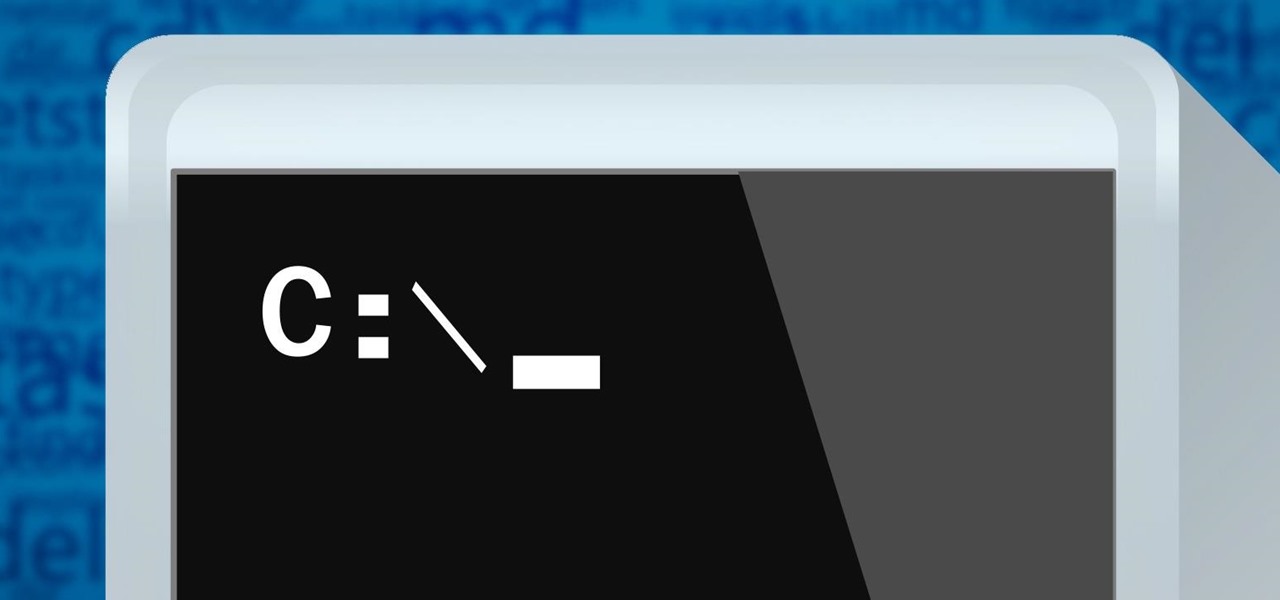Source: https://andyfelong.com/2016/01/mongodb-3-0-9-binaries-for-raspberry-pi-2-jessie/ Zipped files: https://andyfelong.com/2017/08/mongodb-3-0-14-for-raspbian-stretch/ I’ve received feedback that some folks are having problems compiling MongoDB 3.0.7 per my instructions AND it takes a long time MongoDB 3.0.9 just became available but needs quite a few changes to source in order to compile on the Raspberry Pi. I worked through MongoDB build scripts for ARCH ARM Linux and […]
You are browsing archives for
Category: Tips & Tricks
Configure NTP in RaspberryOS/Raspbian
Here we can find the steps that we need to follow for configure NTP service in our Raspberry Pi running Raspbian or RaspberryOS. Although ntpd is discontinued and nowadays there’re better options like openntp or chrony, nptd is the easyest service to configure time synchronization in our systems… let’s go! sudo apt-get install ntp Next […]
Fix USB (unreadable / format error) using DISKPART
So to fix this issue I had to use a Windows program called Diskpart.exe and here is what I did to fix it: Press WinKEY + X – this opens special start menu items Click on Command Prompt (Admin) Type in command promt: diskpart list disk select disk X ; Where X is your USB […]
How to check Internet Speed via Terminal in Linux
If you only have access to a Linux Console, it will be difficult to you check the Internet Speed with the usual tools for this measure. An alternative would be the command line tool that speedtest-cli offers: wget -O speedtest-cli https://raw.github.com/sivel/speedtest-cli/master/speedtest_cli.py chmod +x speedtest-cli ./speedtest-cli You should get an output like this: Retrieving speedtest.net configuration… […]