Few weeks ago I purchased in eBay a couple of this Wi-Fi switches and it just arrived today.
There’re 2 versión of this switch (I buyed the first one):
- Wi-Fi: http://www.ebay.es/itm/Sonoff-ITEAD-WiFi-Wireless-Smart-Switch-Module-ABS-Shell-Socket-for-DIY-Home-/191876069401
- RF 433Mhz with remote: http://www.ebay.es/itm/433Mhz-Sonoff-RF-WiFi-Wireless-Smart-Home-Switch-W-RF-Receiver-Remote-Control-/281943370113
My first impression is a good one. Their size is smallest as I imagine, and that is to be welcomed for the possible projects in which I can use it.
At this pictures you can see the components of this device… it’s very simple, an ESP8266 with the antena in PCB in one face, and in the other face the components to reduce the high voltage to 5v, and a relay that will be the responsible of the power on/off tasks.
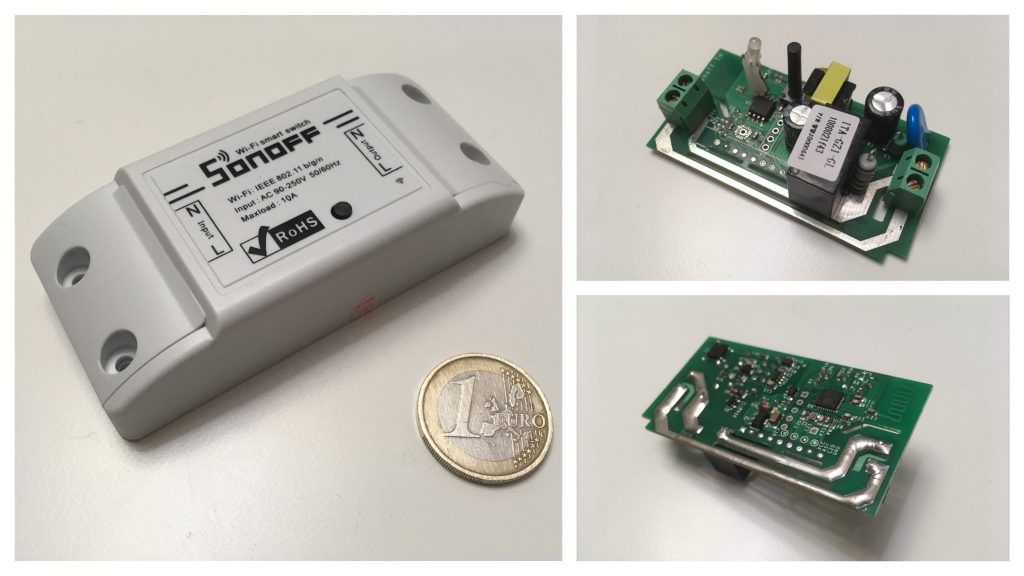
Without a second thought, I took a wall socket that I had and I connect the wires to each terminal, observing the In & Out order. In a couple of minutes I had the switch plugged!
I connect the wires to each terminal, observing the In & Out order. In a couple of minutes I had the switch plugged!
I needed to change my current plug timer for other less noisy… I currently have a mechanical plug timer with a wheel that makes a really annoying noise like a the second hands of a clock… horrible! Both technical features and the size of the new acquisition were perfect for replace it.
At this stage, I was ready to plug it to the power supply and setup it. The configuration process is easy and quick, you only need to:
- Select the status of the led on the device: slow or quick blinking-
- Connect your smartphone to the device’s Wi-Fi
- Assign the name as your device will appear in the App
…and the rest of the process is handled by the Smartphone App.
 |
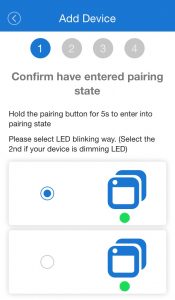 |
 |
 |
You can find the eWeLink App in:
- Apple Store: https://itunes.apple.com/us/app/ewelink/id1035163158?mt=8
- Google Play: https://play.google.com/store/apps/details?id=com.coolkit&hl=es_419
As added value, the App provide the possibility of create up to 8 different scheduled actions in each device. This functionality is really appreciated if you want to replace an old mechanical timer plug as it was my case.
Below a video showing how it works:
And that’s all! I expect to have time to spend, because my intention is hack this device in order to integrate it with my OpenHAB server as this guy explain in his webpage: http://souliss-es.blogspot.com.es/2016/08/enchufe-wifisouliss.html
Have fun!


[…] the basic test using the iOS App (EWeLink) knowed by me in other time, I started to find some information about the possibility of hack this device and connect it to my […]